
The clipboard capabilities of OS X are limited, there can be only one thing in it (text, file or image). But for users who constantly work with text or code, this is clearly not enough. And here special help can come to the rescue — the managers of the clipboard, which allow many times to refer the information copied earlier.
Developers of macOS completely ignore user requests that it’s time to expand the capabilities of the staff clipboard, which can remember only one unit of copied information. But the solution is provided by the developers of apps in this list. You can find out any of your copied files in the history of copy by this special applications.
Paste
Paste app is interesting for its appearance, which is well combined with the OS X interface. This attractive interface is a virtue of Paste, from a technical point of view. There are no special differences from other similar applications. To call the history, you must hold down the key combination Shift + CMD + V, and then the list most used files and texts appears. The content can be moved by arrows or mouse. With this, you can select cards which are relevant only to one application. Plus there is the possibility of searching in history.
The program is not only useful, but also very beautiful. Of the minuses there is an inefficient use of free space. Showing cards with text in the bottom row, the application allocates the remaining area “for beauty.” Paste simultaneously shows only 5 cards. If this moment is critical for you, then it is worth looking at alternatives.
Ac a result, the application fits well, and in addition to the beautiful interface, it displays the entire text, and not just a bit of it, like Clipboard History. Paste is worthy of attention.
ClipMenu
Free and very convenient utility. Appears as an icon in the menu bar by clicking on which the user accesses the history list of the clipboard (divided in dozens), as well as snippets — small pieces of text that can be used repeatedly. It supports 8 different types of data, from text to images.
Copied
Copied — a clipboard for the iPhone, iPad and Mac, which has not only a set of familiar features, but also interesting features, including support for lists and a special iOS-keyboard.
The Copied buffer stores links, photos, and text. There is a widget for the “Notification Center”, which allows you to manage the elements of the clipboard.
In the application itself, there are more opportunities for working with the clipboard. You can choose in which format to copy the links: the name of the site, in the form of HTML-code or as a code for Markdown Markup Language. Those who work with HTML or Markdown will be very comfortable. Also, any item can be saved in another service or shared on social networks.
Pluses:
• Works with all “apple” devices on iOS and OS X;
• You can copy photos to the clipboard;
• Convenient iOS-keyboard for quick insertion of text and links from the clipboard;
• Support for lists.
Minuses:
• There are built-in purchases;
• Synchronization works only in the paid version;
• You have to pay for the client for Mac separately.
• Items are saved to the clipboard manually, not automatically.
These applications can be installed in the innovative online store Setapp
The company MacPaw, whose office is located in Kiev, after 12 months of development and about 1.5 months of testing, officially launched the service Setapp (https://setapp.com/apps/paste).
This project is an alternative to the Mac App Store for Apple computers, but its main difference is not a purchase, but a subscription to applications. For $ 9.99 a month the user gets access to all the programs that are in Setapp, and there will be no advertising, paid upgrades and purchases within the application.
At present, 61 programs are available in Setapp, while in MacPaw they promise to replenish the list with time, but the total number of applications will not exceed 300. Users of macOS can try Setapp for one month free of charge.
Against the background of the Mac App Store application catalog, which contains more than 30,000 applications, the SetApp database in 50 applications looks very modest. But this is one of the best applications available on the macOS platform.
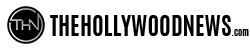
Latest Posts
-


Film News
/ 18 seconds ago‘Flight Risk’ review: Dir. Mel Gibson (2025)
“I’m going to enjoy this,” is a phrase repeated by Mark Wahlberg’s balding hitman...
By Awais Irfan -


Interviews
/ 1 day agoDirector Ryan Kruger talks updating cult classic ‘Street Trash’
Ryan Kruger’s debut feature Fried Barry was a wild ride that has, in five...
By Kat Hughes -


Film Festivals
/ 1 day agoKevin Costner’s ‘Horizon: An American Saga – Chapter 2’ sets premiere
Kevin Costner’s western sequel Horizon: An American Saga – Chapter 2 is set to...
By Paul Heath -


Film News
/ 2 days ago‘The Accountant 2’ to land at SXSW – first still revealed
The Accountant 2 will make its debut at this March’s SXSW festival in Austin,...
By Paul Heath










