
Celebrity culture and fandom is nothing new. We’ve long been obsessed with the rich and famous, and all of us will have our own personal favourite celeb, be they an actor, a singer, or a sports star.
In years gone by, fan magazines were how followers could keep up to date with their favourite celebs and share their passion with other like-minded people. Today, these creative fan practices still exist, but they have largely shifted into the digital domain of social media. Spend any amount of time on TikTok or Instagram and you’re going to come across a fan video. If you’re already making fan videos of your own, how can you improve them? Let’s find out.
Find Rare Footage
Celebrities are the most photographed and filmed people on the planet. They can barely leave the house without someone snapping a picture of them, and our social media feeds are always populated with celebrity-related content.
Unless you’re going out there and filming celebrities yourself, which is unlikely, you’re going to rely on material that already exists for putting together your fan video. You’re going to have no problem at all finding what you need. In fact, there’s going to be too much, you’ll need a discerning eye if you want to select the very best clips.
It can be easy to choose the most famous and well-known shots of your favourite celeb, such as their latest concert or their greatest sporting achievement. However, people have seen these clips time and time again. If you want to make something unique, you’re going to have to dig a little bit deeper.
Try to find older, rarer footage and images of your subject. These could be pictures of them pre-fame, or from some early event before they’d become the global superstar they are today. There’s plenty of this material online if you know where to look, and you can even take footage from old DVDs if you have the equipment.
With this approach, your fan video will offer viewers a unique, never-before-seen angle and give them a fresh perspective on your subject.
Edit Your Videos Creatively
Once you’ve collected all of the clips you want to use in your fan video, it’s time to start putting them together. This is where you can get really creative, you can use editing tricks and techniques to weave a visual tapestry featuring all of your celeb’s iconic moments.
If you’re using an advanced video editing platform like Premiere Pro, you’re going to have an incredible range of tools at your disposal. You’ll be able to cut, trim, splice, merge, overlay and more; everything you need to create a fantastic fan video.
When you sit down to edit your fan video, you’ll quickly realise just how sophisticated modern editing software is. They offer a huge variety of features, far too much to learn all at once. Start slow and don’t bite off more than you can chew. Try out simple tasks first like arranging and trimming clips before you move on to more advanced techniques.
Editing is where you set out the framework and establish the narrative of your video. Maybe you want it to be chronological, tracking your favourite celeb’s journey to stardom. Or you could focus on a particular theme, such as a specific film or concert.
Don’t Forget About Audio
Fan videos aren’t all about the visuals. While everyone wants to see their favourite celebs, videos need some kind of soundtrack to keep viewers engaged and interested.
If your subject is a singer or a musician, you’ve got an obvious choice when it comes to selecting music for your video. Choose a song that reflects the visual content of your video. If you are looking back at their early career, choose a track from this period. Similarly, if your video focuses on modern clips, choose a track from their latest album.
However, using copyrighted music can see your video flagged by video-sharing platforms like YouTube and Instagram. If this happens, the audio could be muted, or your video could be deleted. Thankfully, many of today’s video-sharing
platforms allow you to use short clips of songs from their own library. These libraries feature thousands of songs from countless different artists, so you’re certain to find one to fit your video.
If your video features dialogue and music, it’s important that the two don’t interfere with one another. If the audio isn’t mixed correctly, it will become an indecipherable noise that will immediately turn viewers off. Take the time to test out the audio in your video and balance it carefully until it’s just right.
Conclusion
Fan videos have taken social media channels by storm. If you’re making fan videos for your favourite celebrity, use the above tips to take them to the next level. Find rare footage, edit your videos creatively, and make use of music and sound to pay tribute to your favourite star.
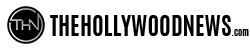
Latest Posts
-


Film News
/ 6 hours agoWarwick Davis to be awarded the BAFTA Fellowship at February ceremony
British actor Warwick Davis is to received the BAFTA Fellowship at this year’s awards...
By Paul Heath -


Film Trailers
/ 6 hours agoTrailer: Psychological thriller ‘Rounding’ from filmmaker Alex Thompson
A trailer for February-release Rounding has just found its way into our inbox. The...
By Paul Heath -


Film Trailers
/ 7 hours agoTrailer for ‘The Quiet Ones’, a new heist thriller from Denmark
A trailer has dropped for the upcoming The Quiet Ones, an upcoming Danish heist...
By Paul Heath -


Streaming
/ 7 hours ago‘The Girl With The Needle’ streaming date revealed
Acclaimed festival face The Girl With The Needle has scored a streaming release date...
By Paul Heath













